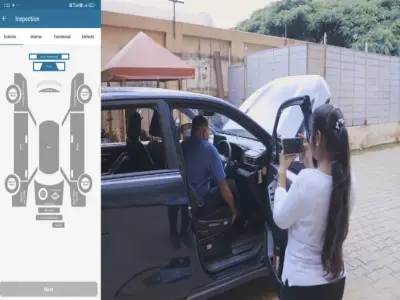Streamlining UI Audits: Behind the Workflow of Our In-House UI/UX Evaluation Tool
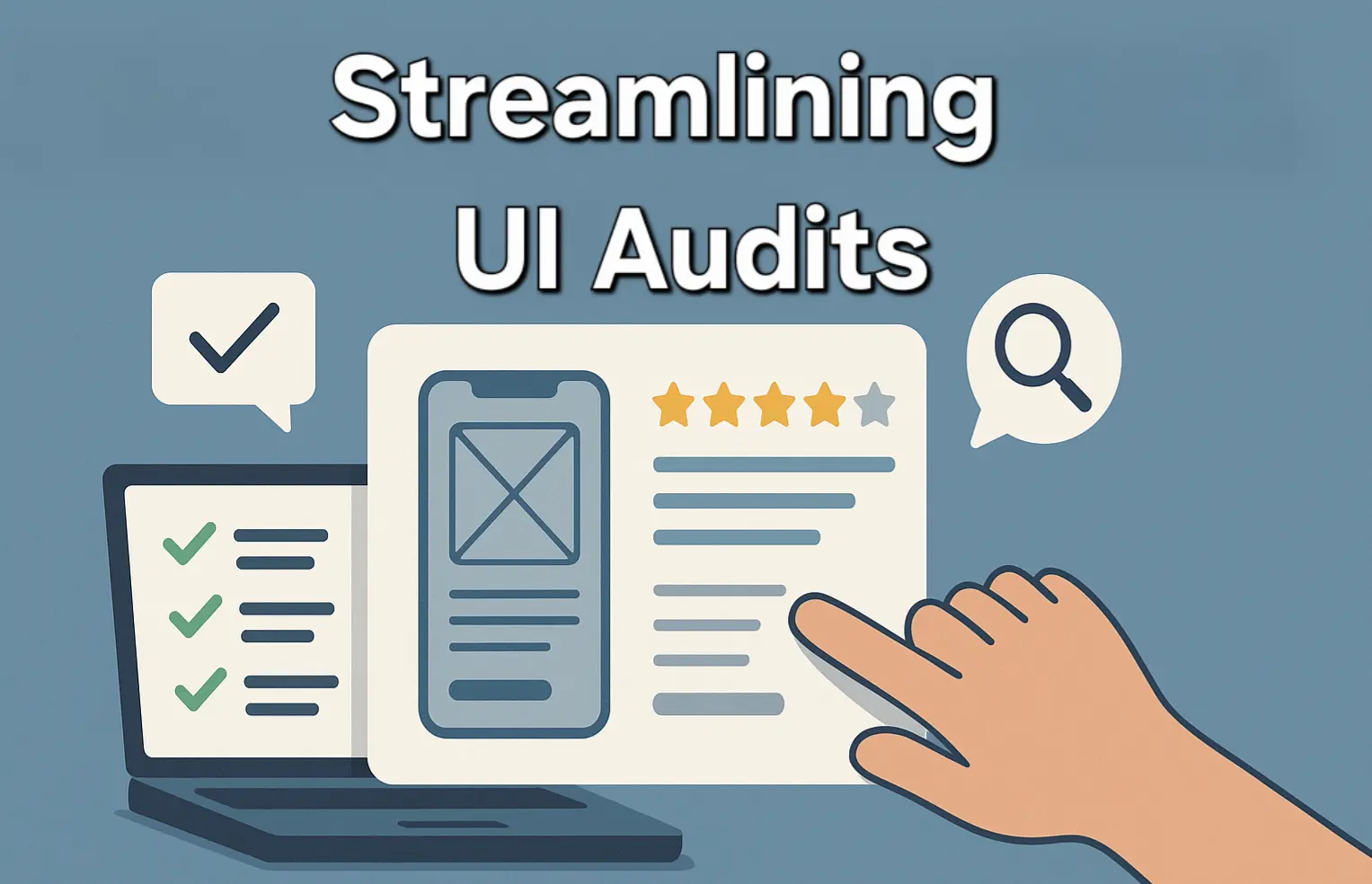
In the world of digital products, user interface (UI) quality is no longer a nice-to-have—it’s a competitive necessity. Whether you’re designing a customer-facing app or an internal dashboard, ensuring that your UI is accessible, usable, and visually consistent is critical. At Denso, we found ourselves spending too much time on manual UI/UX reviews—a process that was not only time-consuming but also prone to inconsistency. So, we built something better: a UI/UX Evaluation Tool that automates the review process while upholding the highest standards of usability, accessibility, and design integrity. Here’s a deep dive into how it works—and why it’s become an essential part of our design and QA workflow.
Step 1: Flexible Evaluation Modes
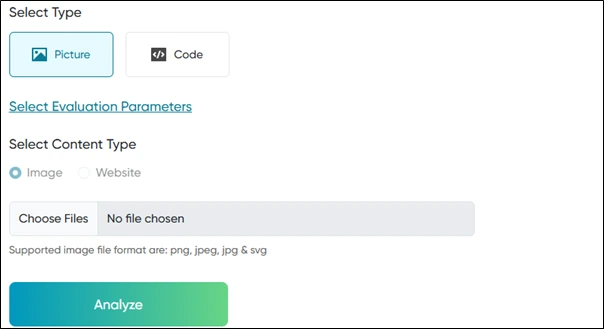
One of the tool’s core strengths is its flexibility. We understand that UI/UX evaluations can come in many forms—sometimes you’re working with live code, other times with static designs. That’s why we offer two distinct modes:
- Source Code-Based Evaluation: Users can upload HTML/CSS files or provide a URL to a live interface.
- Image-Based Evaluation: Ideal for design mock-ups or screenshots, this mode allows users to upload image files for analysis.
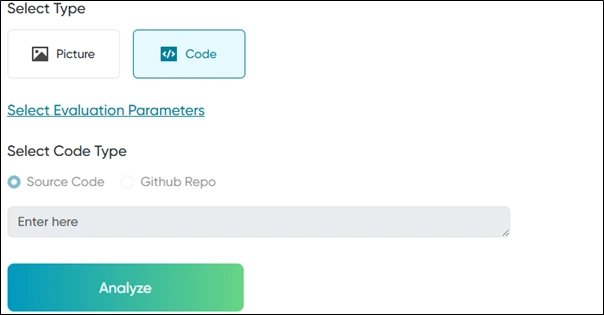
The system performs real-time validation of the uploaded files—checking for format, size, and integrity—before allowing users to proceed. This ensures that only clean, processable inputs are evaluated, reducing errors and improving reliability.
Step 2: Intelligent Processing Engine
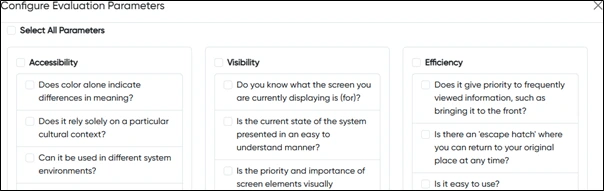
This is where the tool truly shines. Once the input is validated, our backend engine kicks in to analyse the UI/UX elements. It parses the code or image to identify components like:
- Buttons
- Forms
- Icons
- Navigation elements
Each element is then evaluated against a comprehensive set of parameters, including:
- Accessibility standards (e.g., WCAG 2.1)
- Usability principles (e.g., responsive layout, intuitive spacing)
- Design consistency (e.g., colour contrast, brand alignment)
The system flags issues and categorizes them by severity—Critical, Warning, or Informational—so teams can prioritize fixes effectively. A real-time progress tracker keeps users informed throughout the process.
Step 3: Insightful, Actionable Reports
Once the evaluation is complete, the tool generates a comprehensive report that’s both informative and easy to digest.
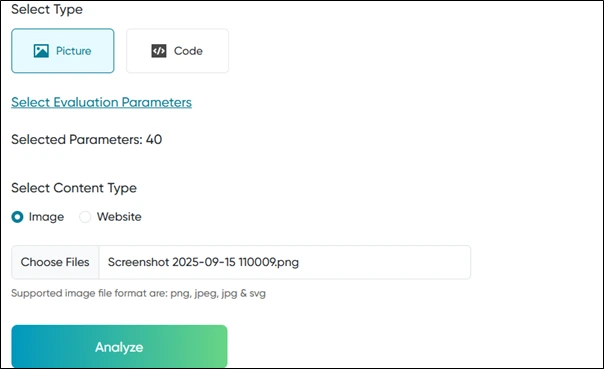
Users receive:
- An overall compliance score
- A visual dashboard with charts and graphs
- Exportable reports in PDF, Excel, or CSV formats
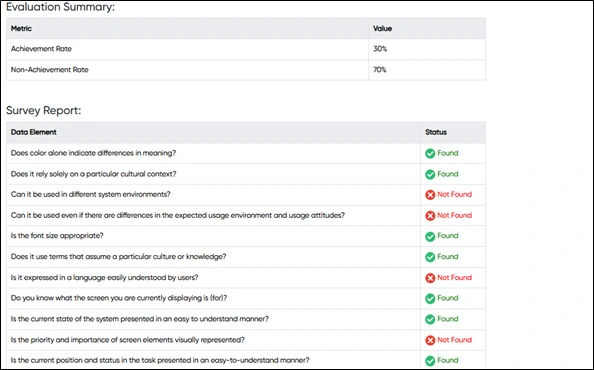
The report highlights key issues, provides contextual insights, and makes it easy to share findings with design, development, or compliance teams. Whether you’re preparing for a stakeholder review or a sprint planning session, the output is ready to plug into your workflow.
Step 4: Trend Analysis
Our tool evaluates and visualizes achievement rates across multiple test runs, likely for UI/UX elements or image-based tasks. This helps track performance and identify areas needing improvement.
What This Enables
- Trend Analysis: See how performance changes across runs.
- Granular Insights: Drill down into individual image evaluations.
- Report Generation: Export data for documentation or further review.
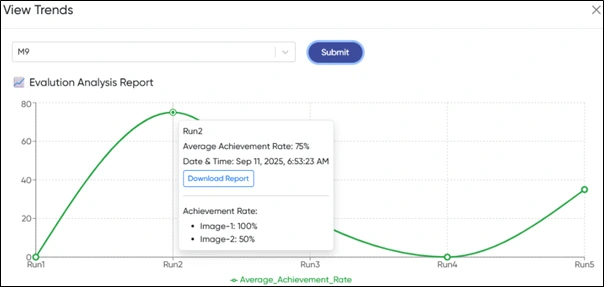
Why We Built It
Before this tool, our UI reviews were manual, inconsistent, and often delayed. We needed a solution that could:
- Standardize evaluations across teams
- Catch issues early in the design cycle
- Save time without compromising quality
The UI Evaluation Tool has done exactly that. It’s now a core part of our product development lifecycle, helping us ship better interfaces—faster.
Explore more
From Paper to Platform: Why It’s Time to Digitize Vehicle Inspections
Explore how digital transformation is revolutionizing manufacturing processes, from IoT integration to AI-powered analytics and smart factory implementations.

The Basics of Vehicle Digital Inspection: What It Is and How It Works
Discover how digital transformation is revolutionizing vehicle inspection processes, improving efficiency, accuracy, and compliance while reducing costs and environmental impact.